
SERVICES
Services for optimal customer interaction
Meet your customers’ expectations with personalised, real-time contact and automate interactions on your customers’ preferred channel.Our platform centralises all your communication activities, keeping you in control.
We connect systems, provide access to the world’s best content management software, and manage distribution across multiple channels. Create the ultimate experience by putting business users in control and designing flexible customer journeys.
How do you ensure uniform communications across systems? How do you optimise collaboration on complex documents? How can I reduce the pressure on my IT department without jeopardising rapid innovation?
The answer to all these questions? Eclipse! Taking challenges off your hands.
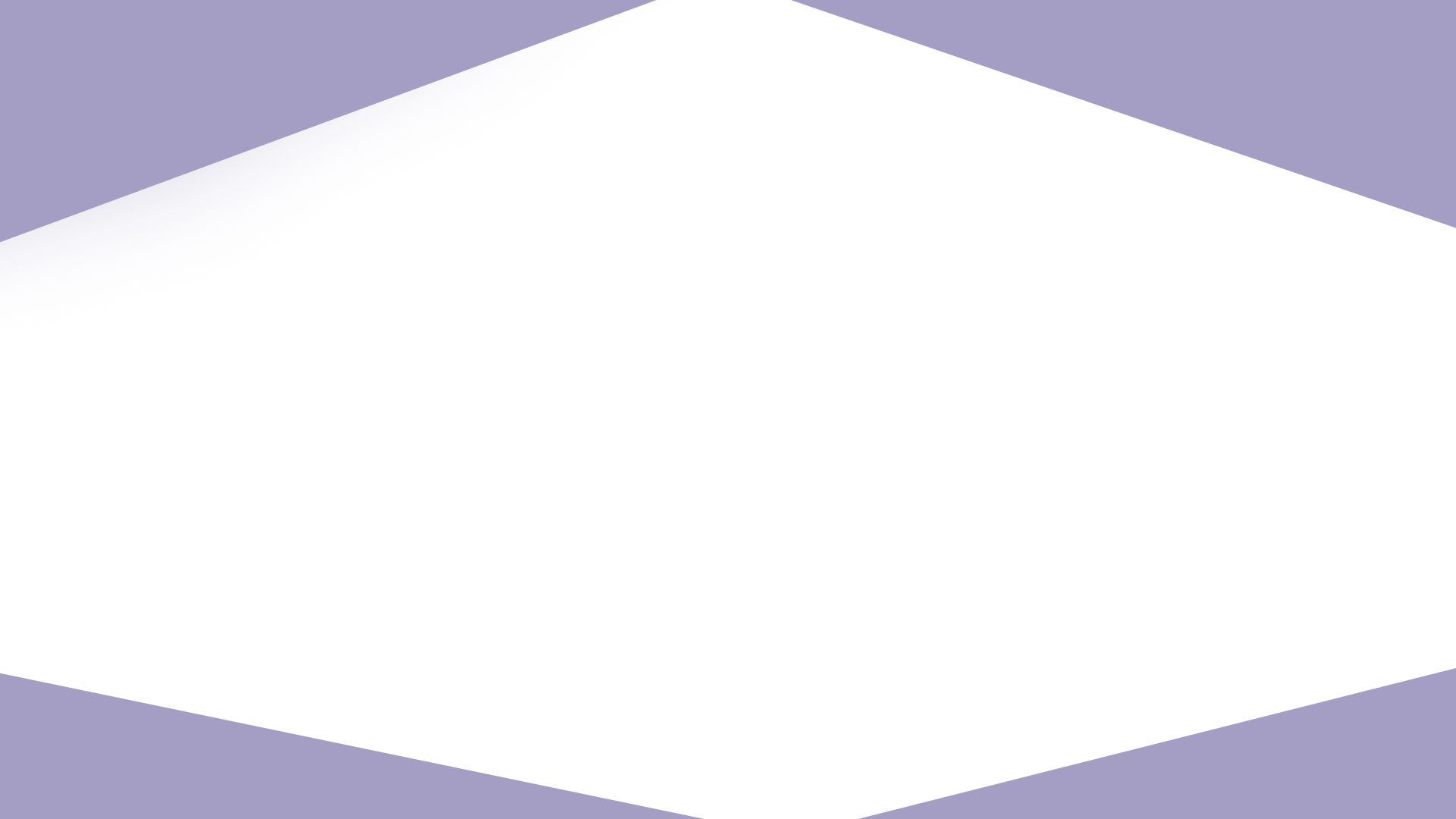
- Bundling customer data
- Linking applications
- Uniform communication style
- Working out scenarios
- Set up flexible customer journeys
- Management dashboard
- Tapping into new customer channels
Bundling customer data
Once all customer data is clearly arranged, we determine where in the organization which data is needed. For example, an application that sends out e-mails needs different customer data than an employee working at the customer contact center. Via the CDM, we ensure that data reaches the correct place quickly and safely. Right where it’s needed.
Smarter with customer data via our CDM
- Collect data from different applications
- Clearly bundle data in our CDM
- Convert data into one fixed format (e.g. json or xml)
- Verify and enrich data
- Securely distribute data to applications
Linking applications
Eclipse takes care of well-functioning application integration to realize perfect, unambiguous communication. Together with our customers, we look at how we can achieve this integration. Via API links, sFTP, Message Queue or web services. Whatever feels comfortable and is feasible.
In addition, we brainstorm with you about the channels that your organization does not yet use but considers for the future. These could, for example, be newer communication channels such as WhatsApp for Business or a smart chat app.
We make the connection
- Linking applications
- Safe and sound
- API, sFTP, Message Queue or web services
- Integrate new web applications
Uniform communication style
Different departments. Different employees. Different communication styles. But one company. A company that should have one professional and uniform appearance. By working with our templates, which get checked and approved, we ensure a uniform communication style, without errors, and with a fast turnaround time.
Master & Resource Templates
Within Master & Resource Templates, organizations can define guidelines or tight frameworks on how to communicate. Data required for this purpose is obtained via the Canonical Data Model (CDM). Eclipse provides answers to the following questions:- Which house style is implemented through which channels?
- How do chat, e-mail and print differ from each other?
- Which employee is allowed to make which adjustments?
- Whose consent is required (manager, legal, compliance)?
- What is the course of the entire creation process?
- Is a digital signature required?
We provide unity
- Define house styles for all channels
- Determine roles and authorizations
- Faster turnaround time
- Prevent spelling mistakes in outgoing messages
- Develop and link default content blocks
- Set up your own or outsource to Eclipse
Working out scenarios
Suppose a customer opens an e-mail, clicks on the link in that e-mail but ultimately doesn’t log in to their account? As a result, the action expected of the customer, such as modifying a subscription, passing on data or accepting an offer, does not take place. Now what?
This is a real scenario that needs to be thought through in advance. This kind of thinking ahead is what Eclipse does for and together with organizations. We always make a list of several ‘what if’ and ‘if then’ scenarios. To do this, we use Scenario Management, the data in our Canonical Data Model (CDM), and the connection between different applications.
Scenario’s in clear view
Scenario Management allows users to easily manage available communication channels via a user-friendly drag-and-drop editor. Operators like ‘what if’, ‘if than’, actions and triggers can be easily set up by yourself. Then again, Eclipse is always there to do it for you. Or Scenario Management can be fully outsourced- Clear overview of different scenarios
- No more ‘loose ends’ with Scenario Management
- Clear drag-and-drop editor
- Do it yourself, do it together or outsource it to Eclipse
Set up flexible customer journeys
Eclipse’s Dynamic Workflow is not a fixed or rigid management environment. Rather, Eclipse develops customized workflow environments with processes that fit in with your team, customer group or organization. Dynamic Workflow integrates seamlessly with our Customer Communication Management as a Service.
Each process is started and completed, followed by the next process. Each process can be given a deadline or initiate a trigger when an action is not taken. In that case, a customized announcement, confirmation or reminder can be sent by text message, e-mail or letter via our CCaaS.
Examples of a dynamic workflow
A number of examples to make the somewhat abstract concept of a dynamic workflow clearer.
- A potential customer (prospect) responds via the website. This sets various CRM actions in motion, now and in the future. Systems and employees are expected to take action on the behavior of the prospect as well as on the input of employees. Everything is aimed at turning the prospect into a customer.
- A student applies for a university degree. This involves assigning tasks to employees in various departments, including verifications they need to carry out. The student remains involved as well. They will have to submit documents during the process, which will have to be distributed and approved internally. The student must get the feeling that the process is well organized within the university.
- A company wants to send a commercial e-mailing to some of its customers. The creative, pricing, ICT, customer data, legal and compliance departments are all involved. Each has a specific, indispensable role in the process. The goal: to send out the perfect commercial mailing and achieve optimal customer experience.
In all three examples Dynamic Workflow plays an essential role. Dynamic Workflow allows you to customize your processes. You can even integrate an additional workflow (e.g. “a customer signs up a second time”) into a basic workflow (e.g. “customer sign up”).
Processes, forms, and documents
An optimally integrated workflow is not only about processes. The workflow can also include forms that a customer or employee has to fill in or approve. Uploading or downloading documents needed in the process is another aspect for which a dynamic workflow environment is well suited. Moreover, the connection between Dynamic Workflow and CCM ensures that customers are always approached in the appropriate manner.
How does Eclipse improve the workflow?
At Eclipse we give you the opportunity to set up your own workflows using our smart cloud software. Of course, Eclipse can also set up these workflows for you in consultation with one or more employees.
- We offer you the tools to set up your own dynamic workflow
- We analyze existing workflows
- We can set up workflows for you completely from scratch
- We take care of the underlying data and links
- We ensure that the workflows continue to function: technically and practically
- Advantages of the Eclipse Dynamic Workflow
- Clear picture of business processes
- Faster and better resolution of issues
- Employees work faster and more comfortably
- Growth in customer experience and customer appreciation
- Decision-making based on correct information
- Integrated regulatory compliance
- Cost reduction through more efficient working
Management dashboard
How long are customers ‘on hold’ on the phone? What works better as a reminder: SMS or WhatsApp? How long does it take to turn a prospect into a customer? Within how many days will an invoice be paid? How often does a customer log into their user account? How is the NPS score developing? Whatever figures you want to measure, Eclipse provides tailor-made KPI-BI dashboards.
Eclipse realizes tailor-made KPI-BI dashboards based on the specific goals that are important and relevant to your organization. We determine these goals in mutual consultation. The dashboards we develop provide the necessary insight in a clear way. We can unlock the dashboards for multiple devices: smart phone and desktop, for example. Which makes real-time monitoring and adjustment easy.
Links to external data? To compare / benchmark the results of your organization with those of others? It’s all possible. Eclipse ensures that applications are connected in a reliable and sustainable way.
KPI BI Dashboards
- The KPIs that are relevant to you
- Real-time en up to date
- Insight on different devices
- Data links based on CDM
Tapping into new customer channels
You’re considering developing an app. Not least because push notifications and the ‘red dot’ in the app will make the user more willing to take action. You also want to use WhatsApp as a communication channel. Where do you start? How do you set up these channels cleverly? And how can you be sure that you never lose customer data between these channels?
Eclipse specializes in facilitating and linking customer channels. WhatsApp, personal letters, user environments, and voice messages are familiar territory to us. Through our Canonical Data Model (CDM) we ensure that information from one channel, for example an app, is automatically updated in another channel, for example the user environment. This ensures one complete communication profile.
And do you want to be sure that a message has been received or read? Via Closed-Loop, we can provide insight into the actions that a customer has or has not carried out.
Which channels do you want to use?
Below you will find an overview of the channels we use for our customers. What do we do with new channels? Voice speech, TikTok or video calls? No problem. We always quickly integrate all new channels.
- User environment
- E-mail (Registered / Automation)
- Voice message
- Chat
- SMS
- Letter
- Government communication (a.o. MijnOverheid.nl)
- Payment channel (iDeal / QR Payments)
The advantages of multiple customer channels
- You are where your client is
- Adapt to different target groups
- Up-to-date data via our CDM
- Web-based and cloud-based
- Scalable and affordable
